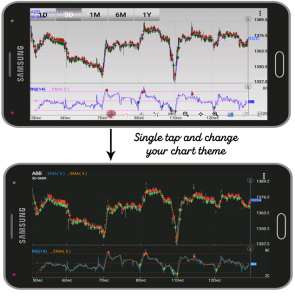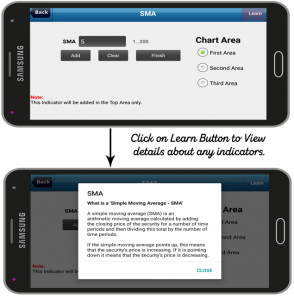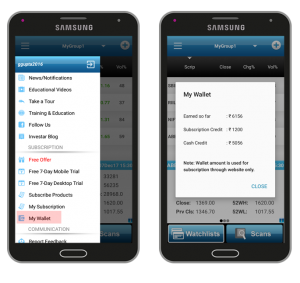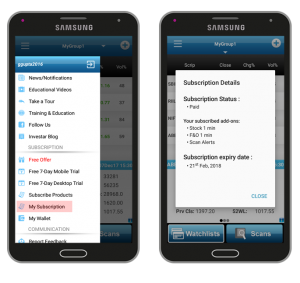We’re excited to announce a new Mobile beta release with many new features that make it easier to use and more reliable. The new interface makes Investar Mobile management faster, clearer, and more intuitive.
Investar Mobile Beta as the name implies is the test version of the official Investar App for Android Phone. We have opened up access to anyone who wants to receive early access to new features coming to Investar for Android Phone, and this update also includes bug fixes and improvements.
What’s New?
New Theme
Now, you can change the chart theme in landscape mode. Dark and Light
Now you can instantly change your chart look. Instead of manually changing chart theme or formatting the chart, you can quickly apply a predefined layout and style to your chart.
More Menu Options
Long press on a chart to get the following Menu:
- Add/Edit Indicators
- Share Chart
- Add scrip to watch-list
With the chart opened you can access most features by simply long press the chart on your device as shown in the above figure. Now you can also share your favorite chart with your community/friends through SMS, Email, Twitter, Facebook, and Whatsapp.
Customized Chart View
Adding indicators is fairly straightforward because all you have to do is a long press on the chart and select from the list of indicators.
Now, you can remove indicators and chart areas “X” using button displayed in the top-right corner of each chart area in landscape mode. Select the overlay you wish to remove from the chart and select the indicator you want to remove and click “Remove” button.
Learning and Support
Whether you’re new to Investar App or just have a specific question, we’ve got the information you’re looking for. Now you can view definition or review a detailed summary of any indicators by a simple click on “Learn” Button.
Introducing MyWallet
Log-in to your Investar Account and select “MyWallet” tab. You would be able to see your account balance and summary of your recent My Wallet transactions.
Subscription status
There’s an easy way to keep an eye on your subscription and payments. Just log in to your account page, and select “My Subscription” in the menu on the left. You can verify details of your subscription such as subscription status (Paid or Free), your subscription’s expiry date.
Learn more and connect with us
The team loves hearing what you have to say about our App and workflows. Keep it coming! We look forward to hearing your feedback. Reporting feedback from the app is easy. Simply touch the drawer menu and select “Report Feedback”.
How to get the new version?
You may download the mobile application directly by typing the following URL into your mobile browser:
Note : Investar Mobile Beta is not available on Google Play, so please do not rate it on Google Play.