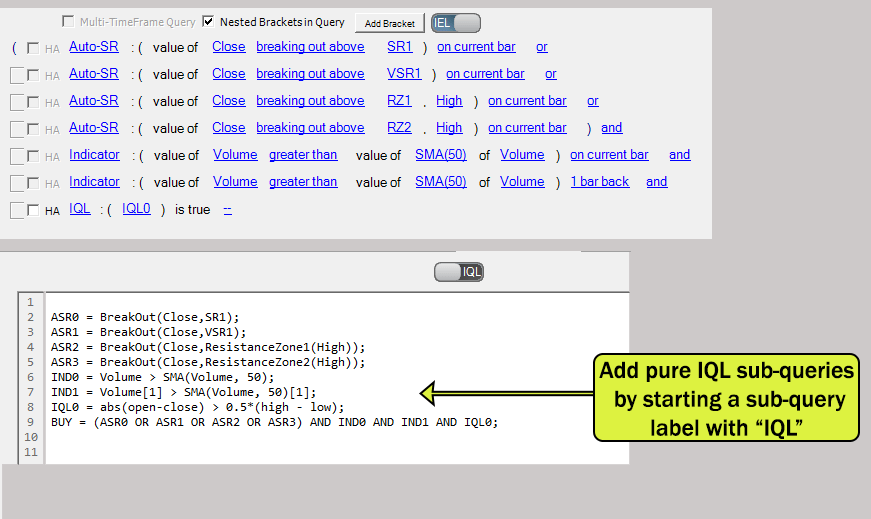Custom Screener
The Investar Custom Screener enables creation of queries using simple English (Investar Easy Language or IEL for short) that makes creating complex scans very easy.
For more advanced users who have programming background, a C-like programming language called Investar Query Language (or IQL for short) is available which allows to create even more complex scans.
The hybrid IEL/IQL mode allows you to switch between the IEL and IQL modes to quickly see the query in plain English or in a formula form.This helps a trader to gradually run the ropes by starting with a more user-friendly IEL approach to the programmatic IQL approach as she learns with experience. Buy/Sell signals based on Custom Scans can be displayed on chart for easier Buy/Sell decisions. See all Custom Screener Features in more detail.
Custom scans can be created in plain English easily in IEL mode
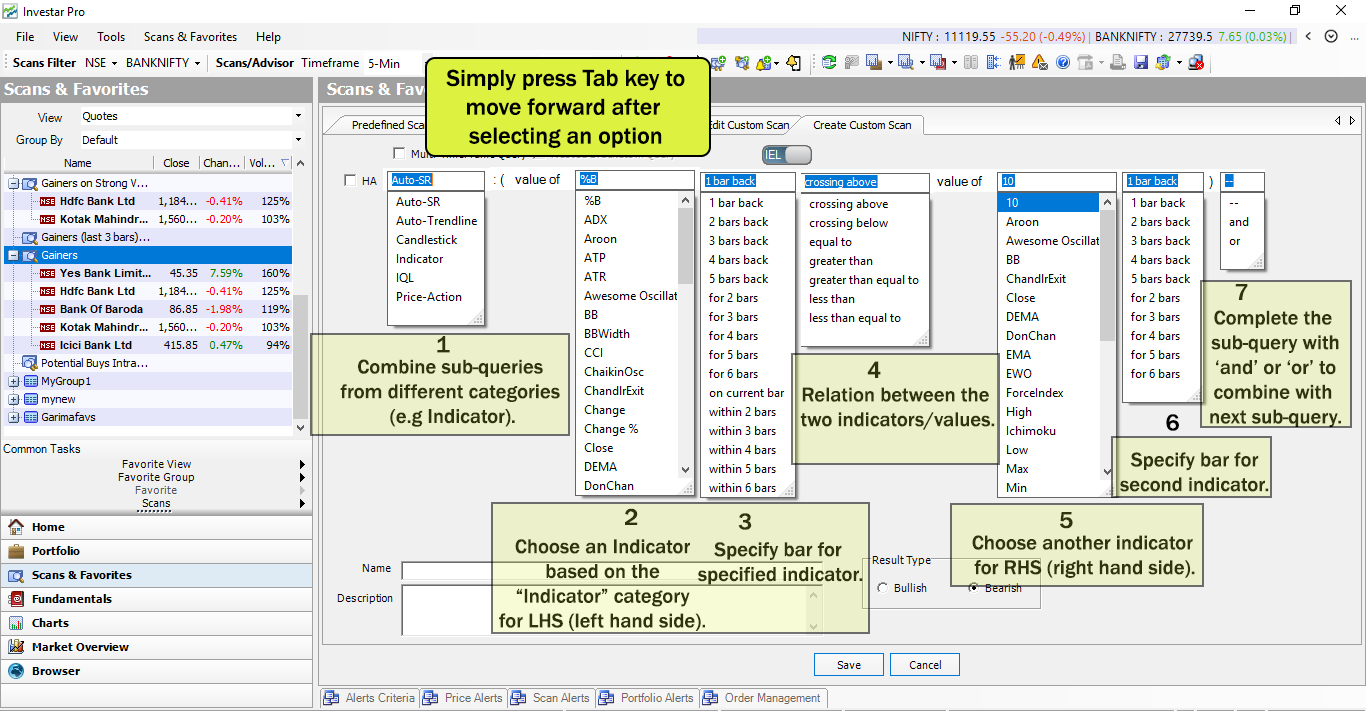
Nested bracket queries can be created in a user-friendly way. The software will guide you to place the brackets properly so that invalid nested brackets are not created.
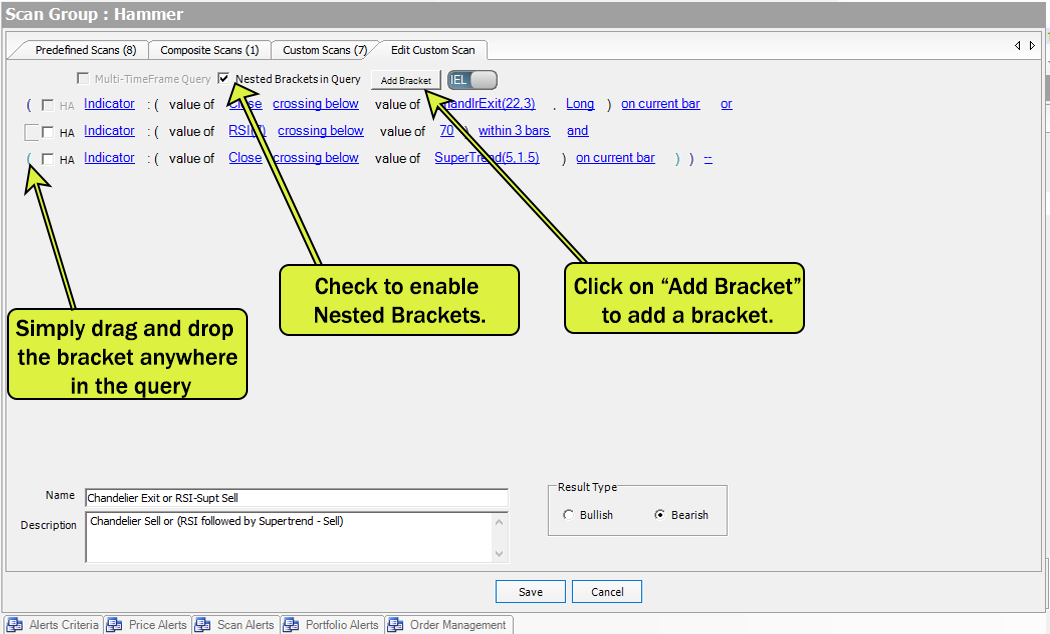
Custom Scan-based Buy/Sell signals make it easy to visually backtest your strategy on any chart.
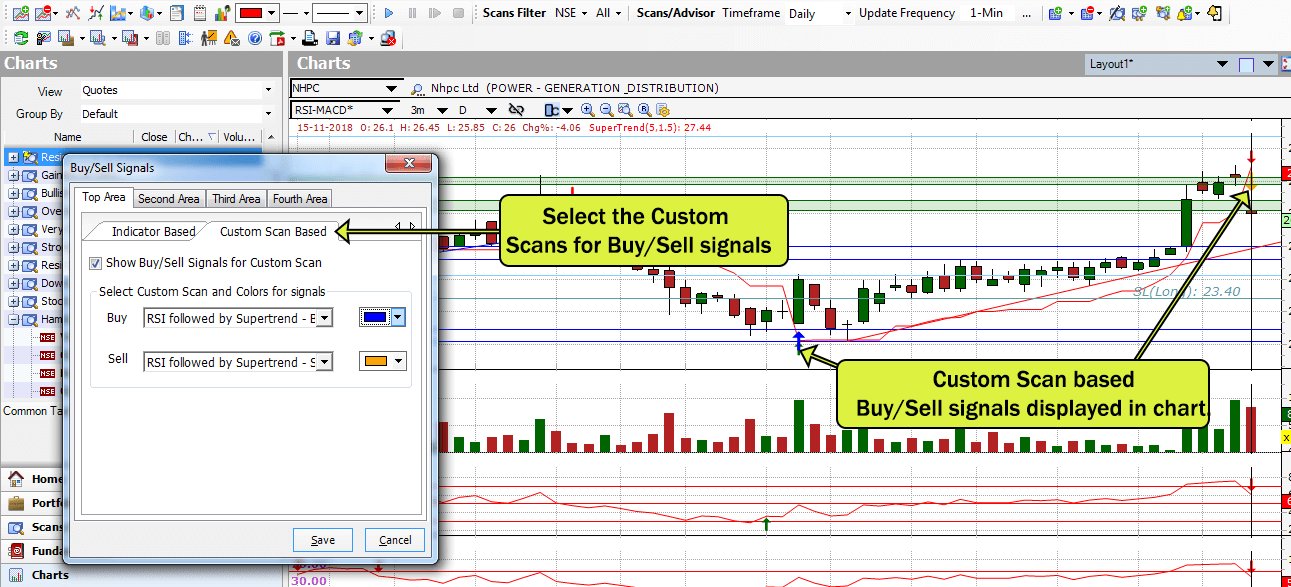
Scan for popular patterns like Opening Range Breakout, NR7, NR4 and many more using the Price-Action category.
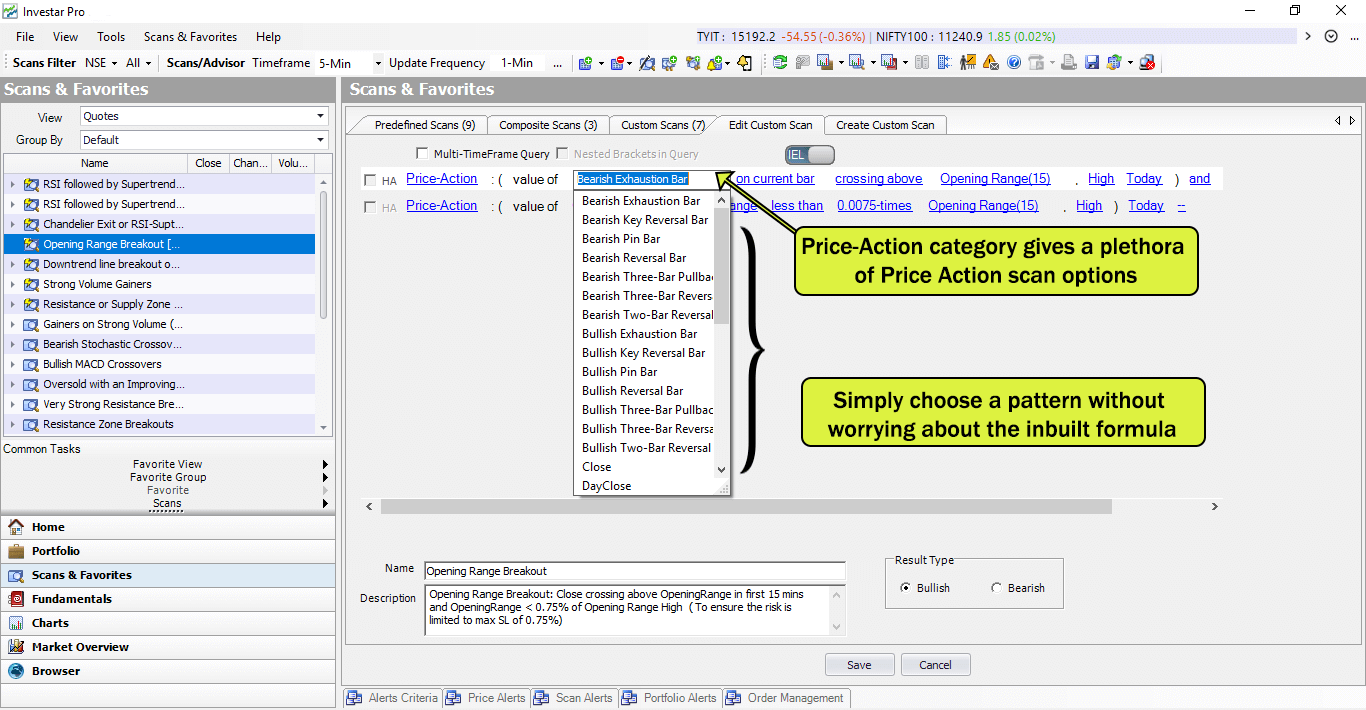
HeikenAshi scans use Heikin-Ashi candles instead of normal Japanese candlestick candles for all the scans. They are supported in two categories: candlestick and limited indicators

A powerful multi-timeframe screener allows you to scan in multiple timeframes easily by simply marking a custom scan as multi-timeframe.

Create sophisticated Auto-Support/Resistance Scans using the Auto-Support/Resistance category also taking the Risk/Reward ratio into consideration.
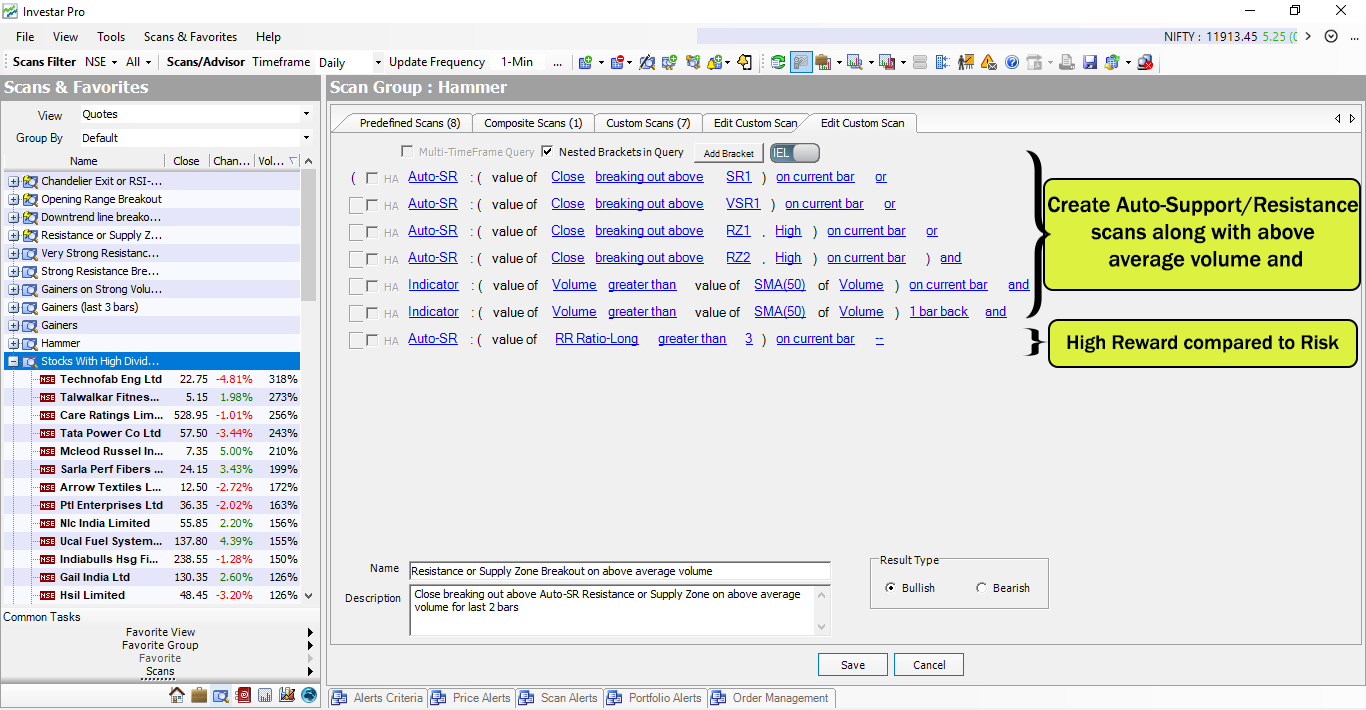
Create sophisticated Auto-Trendline Scans using the Auto-Trendline category to find stocks doing a trend reversal.
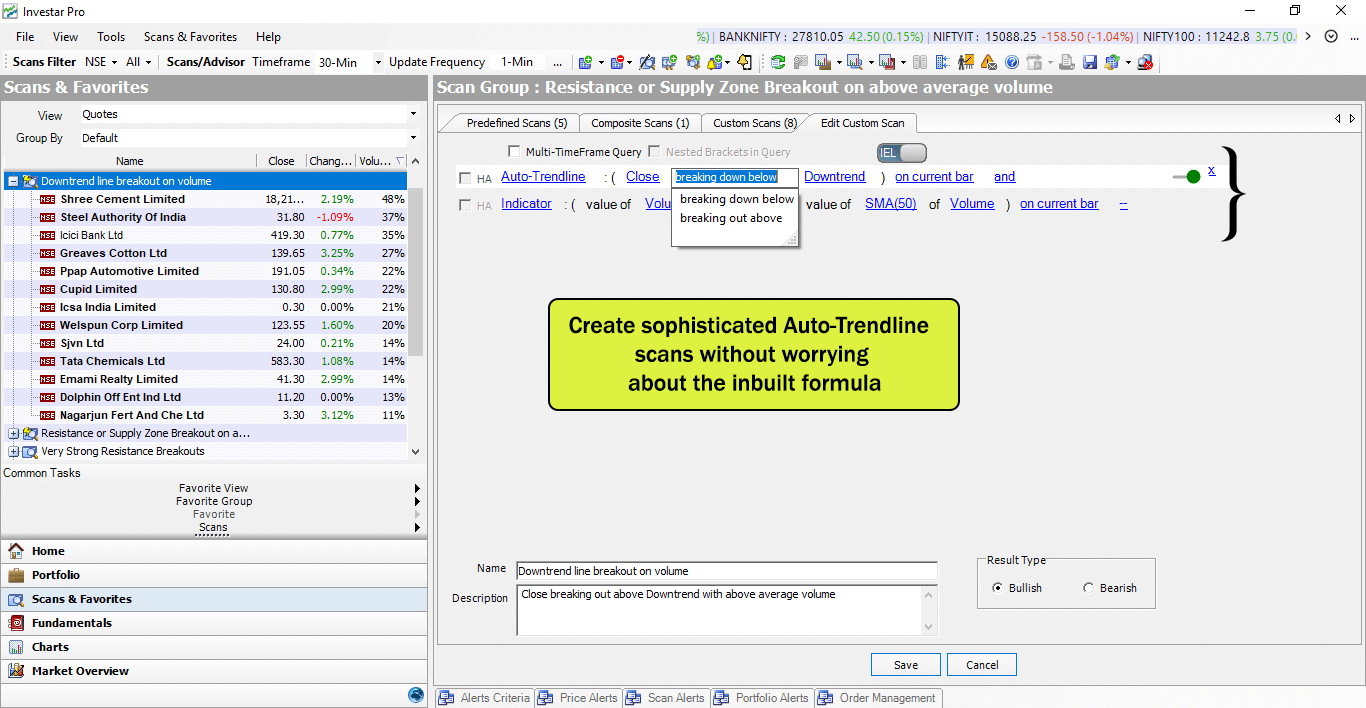
Create sophisticated Auto-Divergence Scans using the Auto-Divergence category to find stocks doing a chosen Price-Oscillator Bullish or Bearish Regular/Hidden Divergence.
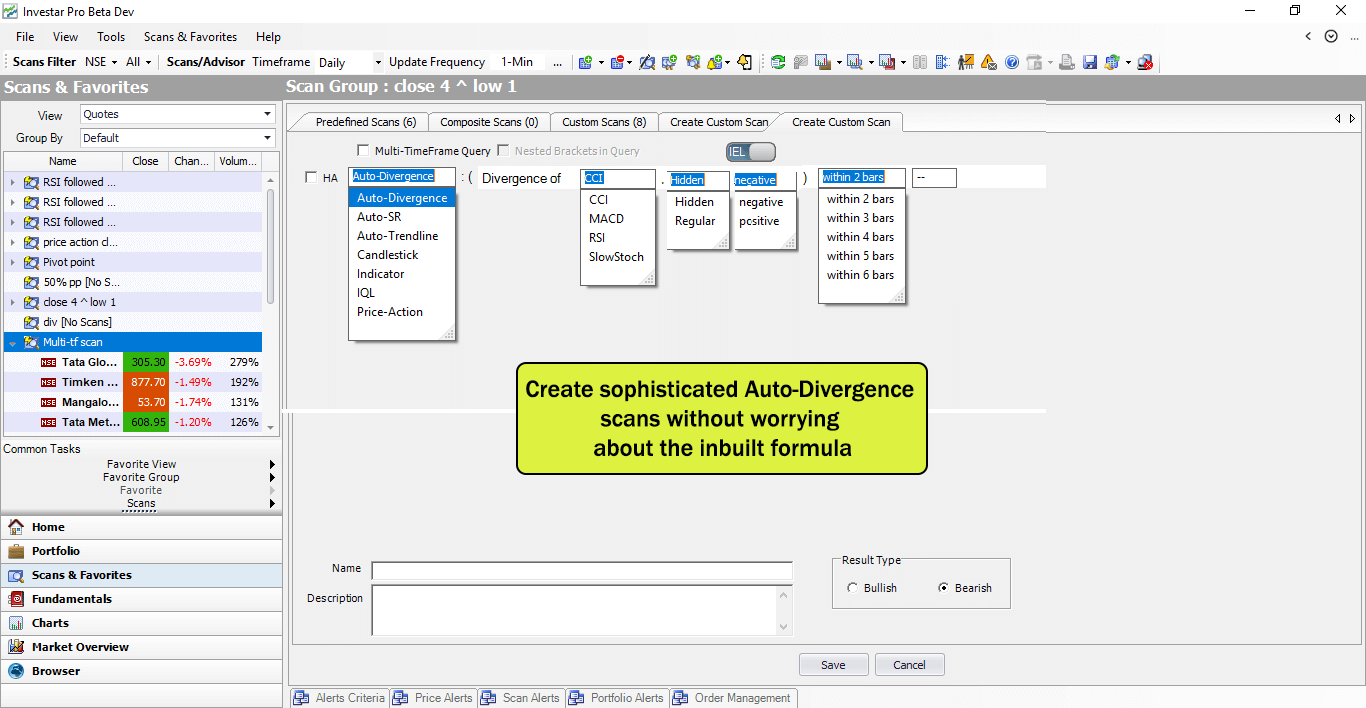
Every query written in Investar Easy Language (IEL) is simultaneously converted into the equivalent Investar Query Language (IQL), making it easy for novice users to gradually learn IQL programming. You can use IQL in a sub-query whenever a mathematical operation cannot be easily done in IEL.